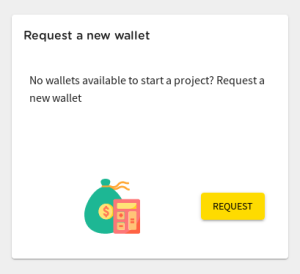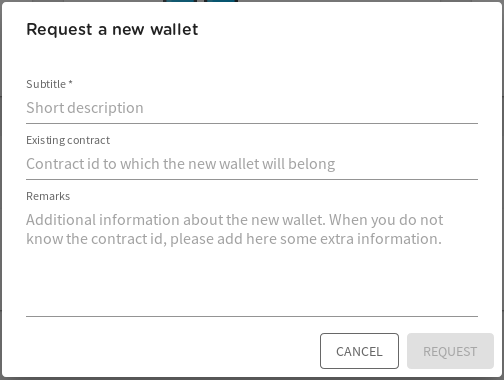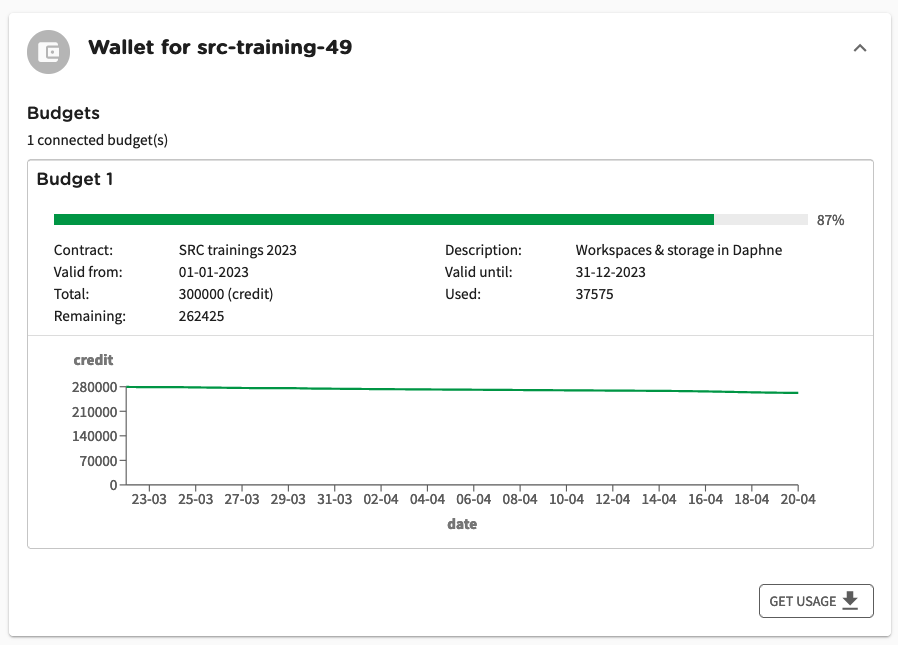On Research Cloud, a wallet represents the fact that a user has credits to spend on running workspaces.
A wallet is funded by a contract you can make with SURF. This can be a public grant - see how to apply for a NWO grant.
Otherwise, you or your institution can make specific contracts with SURF.
Requesting a wallet
When you are logged in to the Research Cloud portal, one of the Quick actions available is "Request a new wallet".
One indicator that you already have a wallet is that the buttons "Create new workspace" and "Create new storage" are enabled (yellow).
You can also check the "Wallet" tab of the Research Cloud portal.
No wallet, yet?
If you are a member in a collaboration (CO) with two or more members you can ask a CO-admin whether the CO supports the project wallet feature.
If so, they may give you a project wallet.
If this is not an option, click on "REQUEST", on the top right of the portal's dashboard.
A window is shown in which you can specify
- a description (mainly for your own reference, later on)
- the id of the contract that the new wallet is based on
- and/or remarks that will help SURF to identify the funding source of the new wallet.
After having filled in the required information and clicking "REQUEST" your browser will return to the portal's home page, without an on-screen confirmation. SURF will have to take manual steps to process your request, and those steps may require asking for permission from the contract owner to grant you access.
Your request automatically creates a ticket in SURF's servicedesk on your behalf. You will be notified of this ticket by e-mail. From that moment on, updates and further communication with you and possibly the contract owner about this request will take place via that same helpdesk ticket.
Using a wallet
Once you have been assigned a wallet, you will see in the portal that the Quick action "Create new workspace" is enabled on the Dashboard, and that under the Wallets section you have one wallet.
You can now create workspaces that draw from your new wallet. When proceeding to create a workspace you will see that you can select your new wallet for that workspace.
If you already had other wallets and requested a new one, you will see that the new wallet has been added to the other selectable wallets.
You can check the usage of your wallet by going to the "Wallet" tab of the Research Cloud portal.
Extend the wallet's display card. Per budget in your wallet you will see a graph.