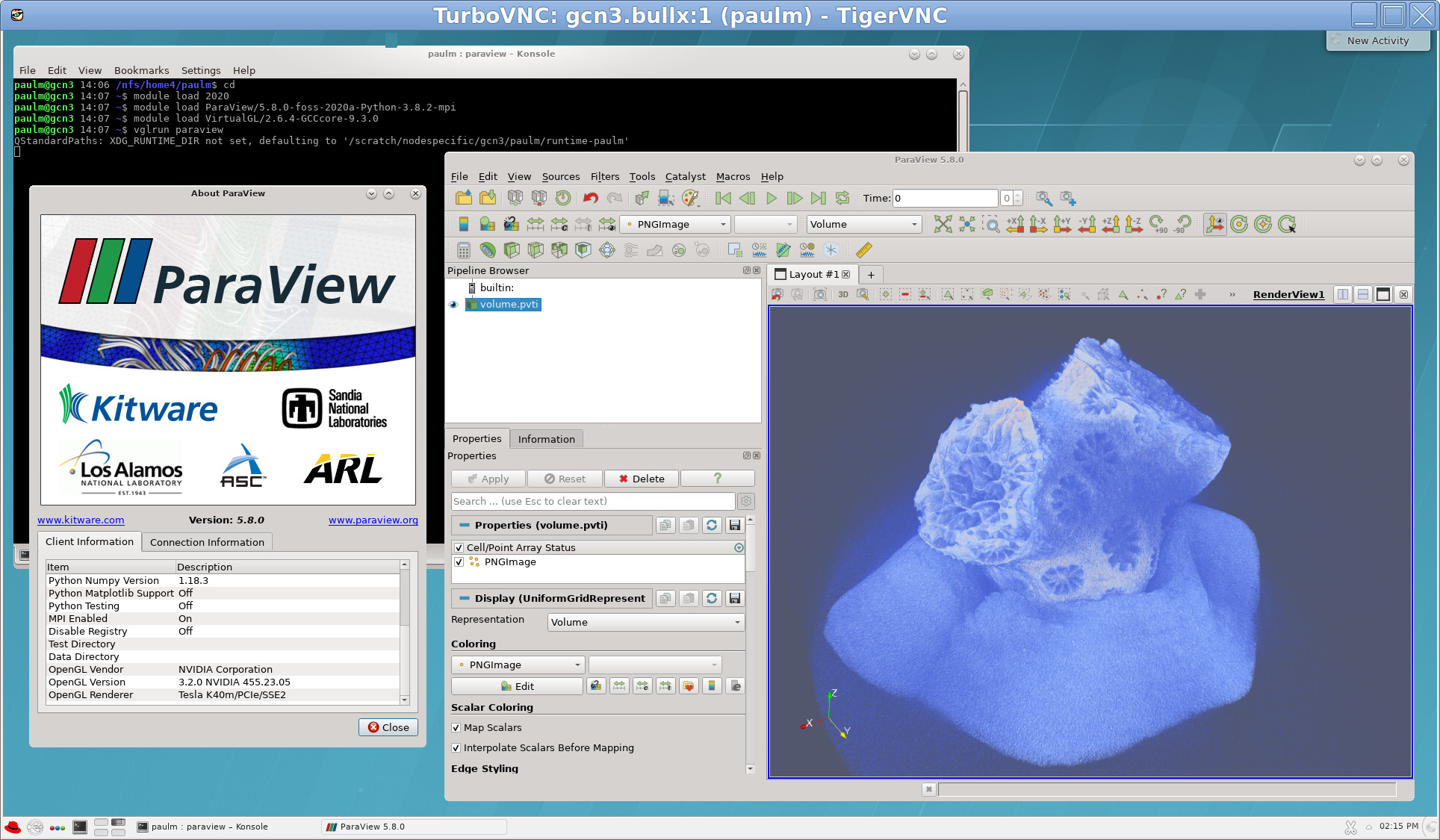Synopsis
Remote visualization is a way of leveraging the visualization capabilities of a remote system at SURF, while working on your local system.
Introduction
For interactive visualization of (large) 3D datasets it is possible to use "remote visualization" on a number of SURF infrastructures. With remote visualization the user runs their visualization application on SURF infrastructure instead of on their local desktop machine. This has a number of advantages.
The data to be visualized can be read directly from the storage at SURF
The data does not have to be transferred to the user's local machine. Such transfer might become problematic, or even infeasible, with large datasets and corresponding local storage demands.
When using remote visualization only a desktop image is transferred from the SURF infrastructure to the user, using a (VNC) remote desktop. This requires fairly low bandwidth, while still providing interactivity.
Parallel visualization becomes possible for large datasets
Multiple nodes can be used in parallel to provide increased visualization capabilities. By using multiple compute nodes more GPU power and memory can be used, which is especially relevant for large datasets.
Note that this mode of usage requires the visualization application to support this kind of parallel rendering. For example, ParaView can provide parallel rendering and is available on Snellius.
A stack of visualization software is maintained by SURF
This frees the user from having to spend time on this issue.
Note that in principal user-written applications based on OpenGL are also supported, not just the applications provided by SURF.
Remote desktop principles
When using remote visualization the user controls the visualization application through a VNC remote desktop. All computations and visualization processing are performed on the SURF infrastructure, with no need to transfer the datasets being visualization to your local system. Here's an example of ParaView running inside a VNC remote desktop:
Remote visualization is aimed at interactive visualization of 3D datasets. Of course, there are many more visualization possibilities that are of interest, such as of 2D geographic data, visualizations of very large networks or interactive visualization in a Jupyter notebook. For more information about the possibilities please contact visualization@surf.nl.
Supported systems
Snellius
The Snellius supercomputer contain a set of nodes with GPUs that are usable for interactive remote visualization and batch rendering of images.
Example visualization use cases are:
- Interactive analysis of datasets stored on Snellius
- Generating input image sequences for deep learning training
- Rendering 3D animations
Access to the GPU nodes in these systems is granted separately, either as part of an NWO proposal or separately for visualization purposes.
Documentation on using remote visualization is available here. We provide a set of command-line scripts and documentation to make using remote visualization easy and more user-friendly.
HPC Cloud
The HPC Cloud contains a number of nodes with GPUs, which can be used within a VM for GPU-based computation and visualization. See here for more information on attaching a GPU to a VM and here for more information on using that GPU in the VM for visualization purposes.
Visualization on non-GPU nodes
Strictly speaking GPUs are not required to perform visualization. But for (interactive) visualization of large datasets a GPU will provide much more performance than CPU-based visualization.
But in case you are interested in CPU-based visualization, for example to use more nodes than there are GPU-nodes available, please contact us at visualization@surf.nl