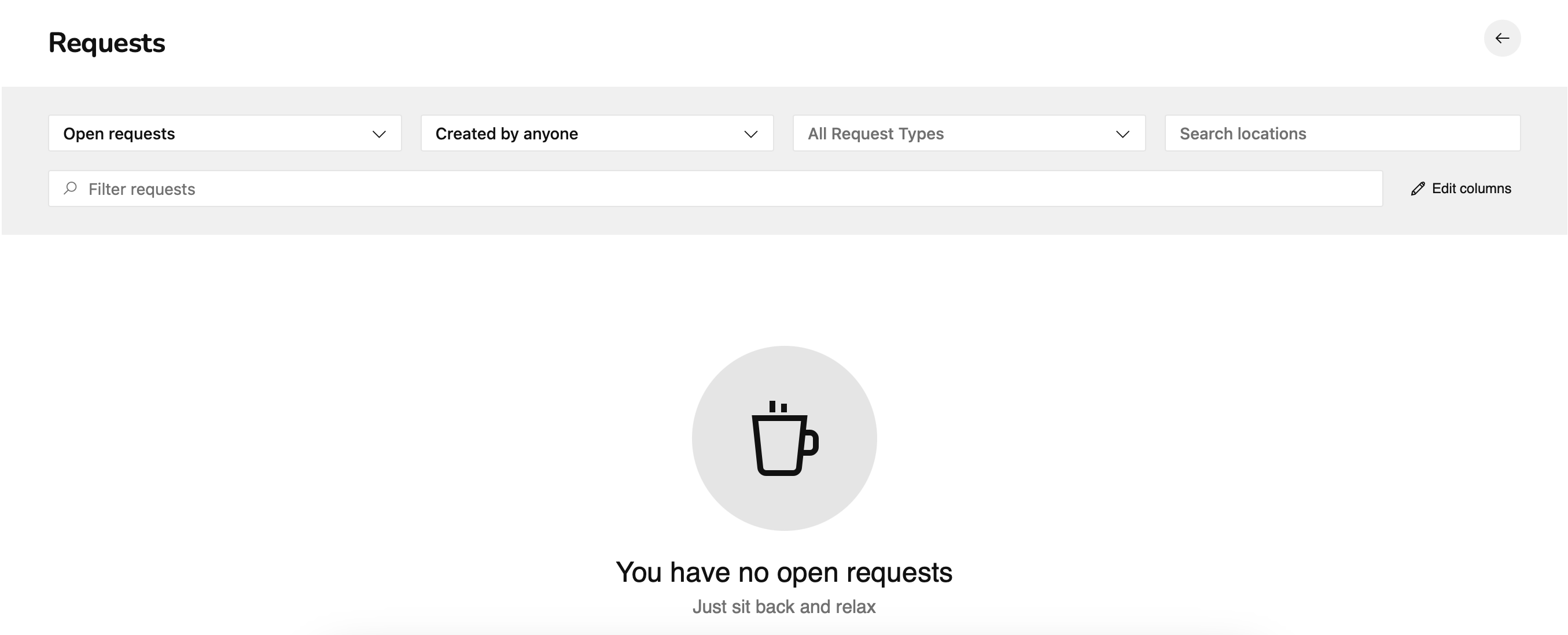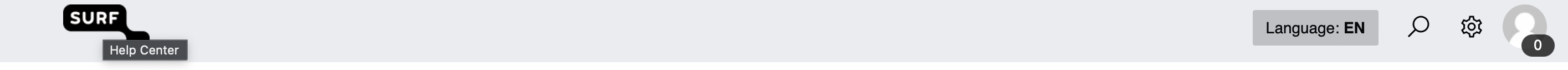| Step | Action |
|---|---|
Step 1: Log in to the service desk portal | The link to the portal is: https://servicedesk.surf.nl/ |
Step 2: Go to your requests | In the top right corner you will find an avatar. When you click on this, the menu as shown above will appear. Here you can find all your personal information. Click on "My Requests". |
Step 3: Finding requests | By using the drop down menu's you can select what requests you want to see. Selections can be made on request status, request creator or request type. You can also use the "Search", which will only search your personal requests. |
Step 4: Return to the start screen | To return to the start screen, just click SURF or the SURF logo. |
Overview
Content Tools