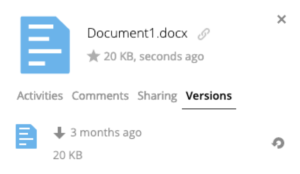The Research Drive service provides versioning functionality.
The default retention time for versions is 14 days. For branded instances we can modify this value upon request.
The way this works is, while working with a file:
- for the first second we keep 1 version
- for the first 10 seconds we keep 1 version every two seconds
- for the first minute we keep 1 version every 10 seconds
- for the first hour we keep 1 version every minute
- for the first 24 hours we keep 1 version every hour
- for the first 14 days we keep 1 version every day
Versions older than the retention period are automatically removed.
The versioning functionality never uses more than 50% of the free space available of the project folder the file is in. If it surpasses this limit, the oldest versions will be removed until this limit is reached again.
| Warning |
|---|
Versioning does not survive deletion! Once you have sent a file to the trash bin it is no longer possible to restore to a previous file version even if the file is restored from the bin. |
| Warning |
|---|
Downloading and uploading the same modified file will simply overwrite the root/ primary version of the file. If no other version was created with the contents before the upload you will not be able to revert back. |
For versioning to be handled correctly we advise to use the web-interface or the desktop sync-client for modifying files.
Restore a file version
Every time when a file gets rewritten to Research Drive, a version of the previous version will be generated.
By default Research Drive will keep a version for 14 days, this can be longer on a branded environment. Please contact your local IT service desk for the exact period.
A version of a file can be restored, by clicking on the details icon ('three dots') behind the file or folder.
Then go to the "Versions" tab, where all available versions of the file are listed. An earlier version can be restored via the reverse arrow.
More info about the version principle is described on the ownCloud website; https://doc.owncloud.com/server/admin_manual/configuration/files/file_versioning.html