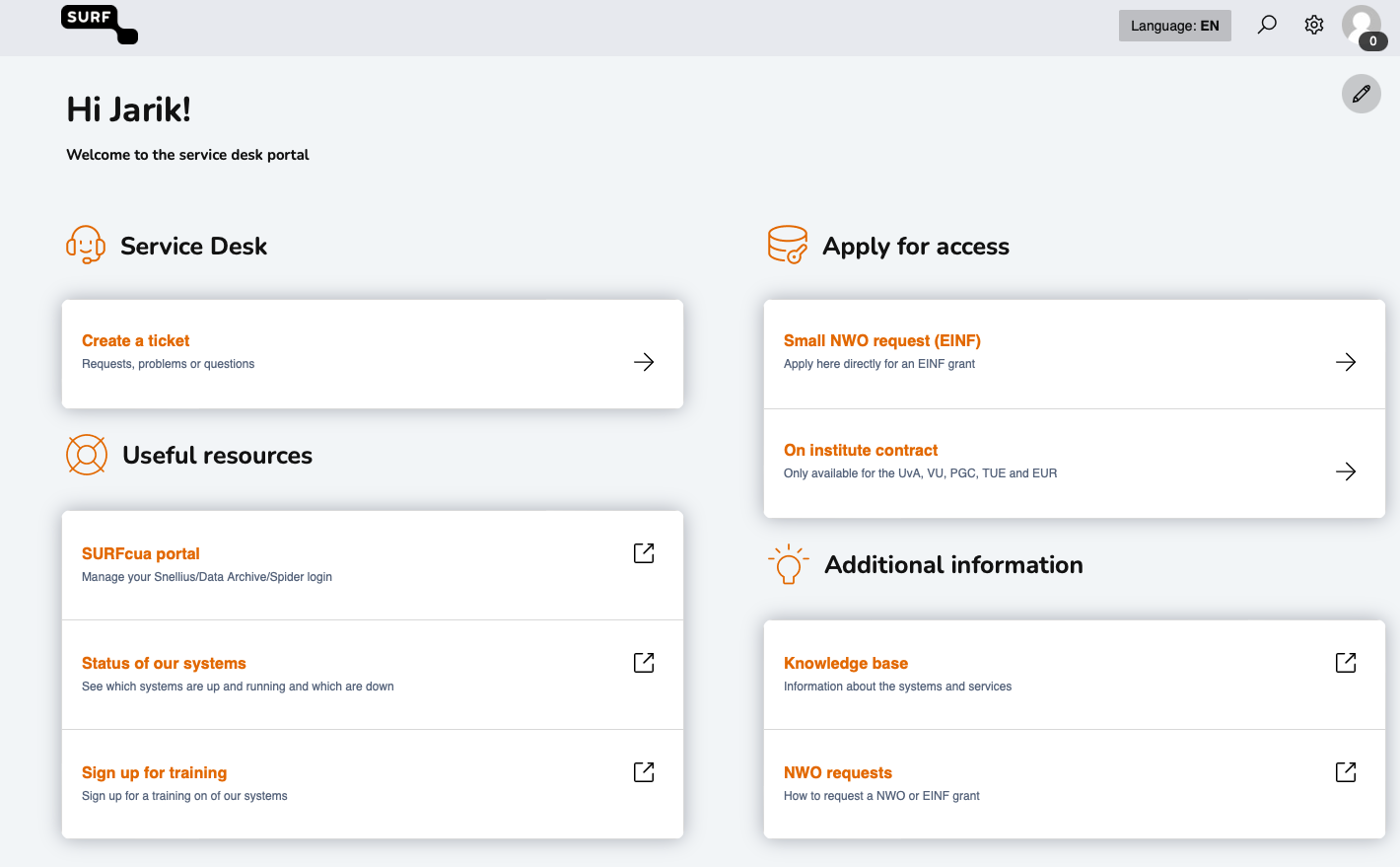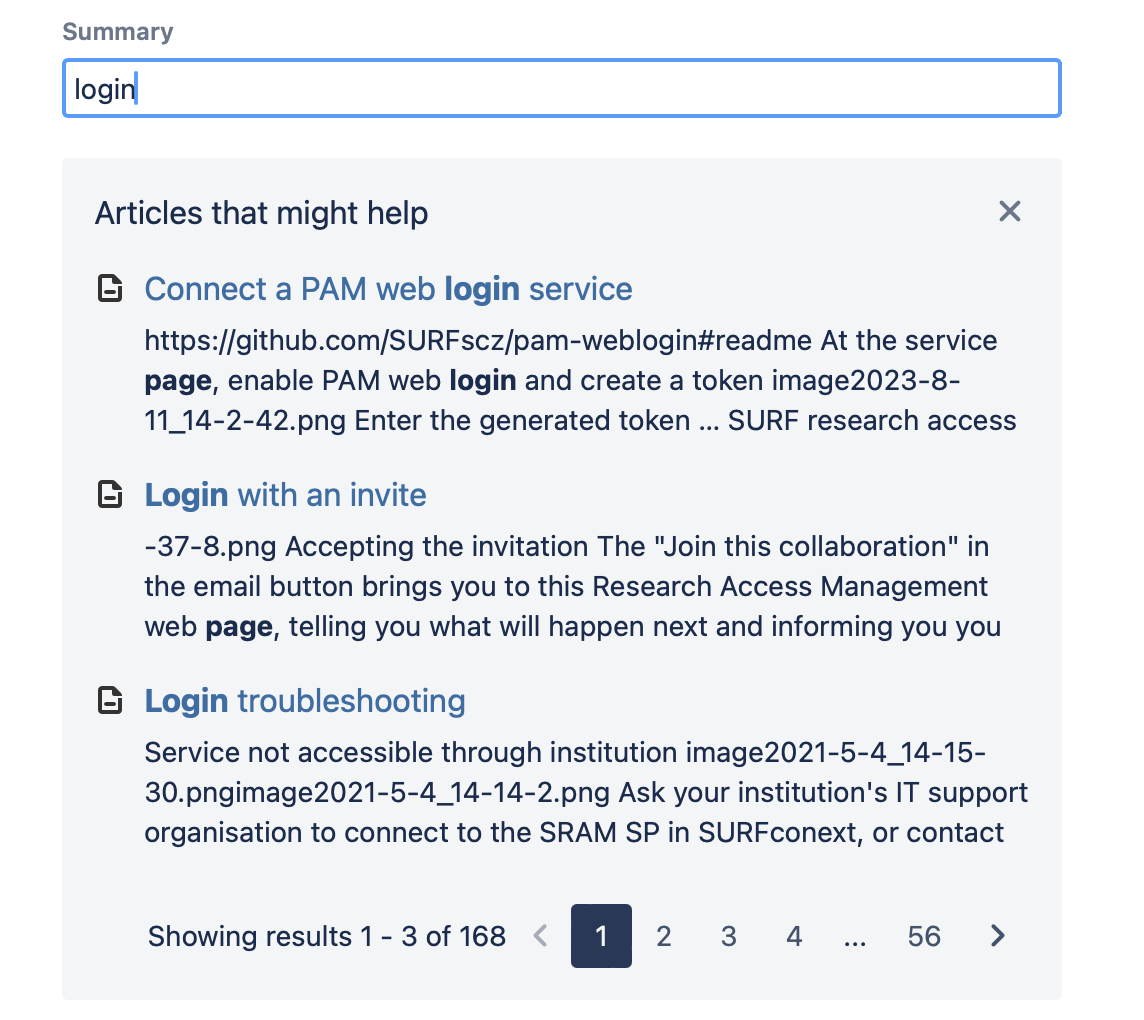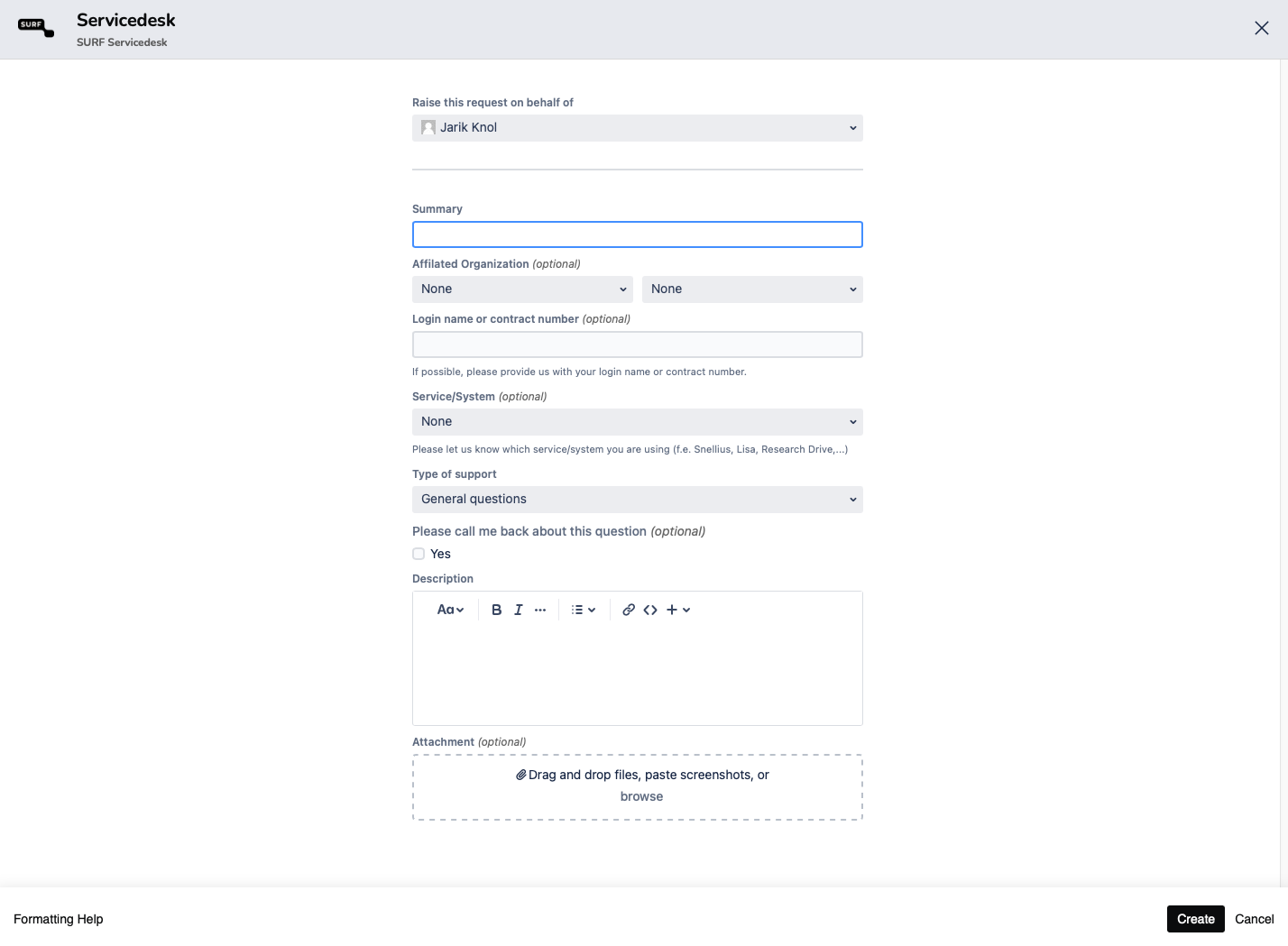| Step | Action |
|---|---|
Step 1: Log in to the Service Desk portal | The link to the portal is: https://servicedesk.surf.nl/ |
Step 2: Choose "Create a ticket" for general questions regarding our services Or Choose one the option below "Apply for access" | |
Step 3: Search for available answers to your question by shortly describing your issue in the "Summary" box | Before reporting a ticket you can use the "Summary" box to see if there is an answer available for your question. This will list articles that may give you a solution to your issue. Please take a moment to browse and see if you can solve your issue yourself. If the answer is not found, just click on the little "x" the window and raise a request. |
Step 4: Raising a new request - "Helpdesk" | For raising a request we have created an interactive request form. Depending on your choices, the form will adapt and offer you certain possibilities. Click on "Create" at the bottom to create your request. |
Step 5: Wait for a response | We will help you as soon as we can. You will get notified if we started working on your request, via email. You can find more information about your requests here: Where can I find my requests |
Overview
Content Tools