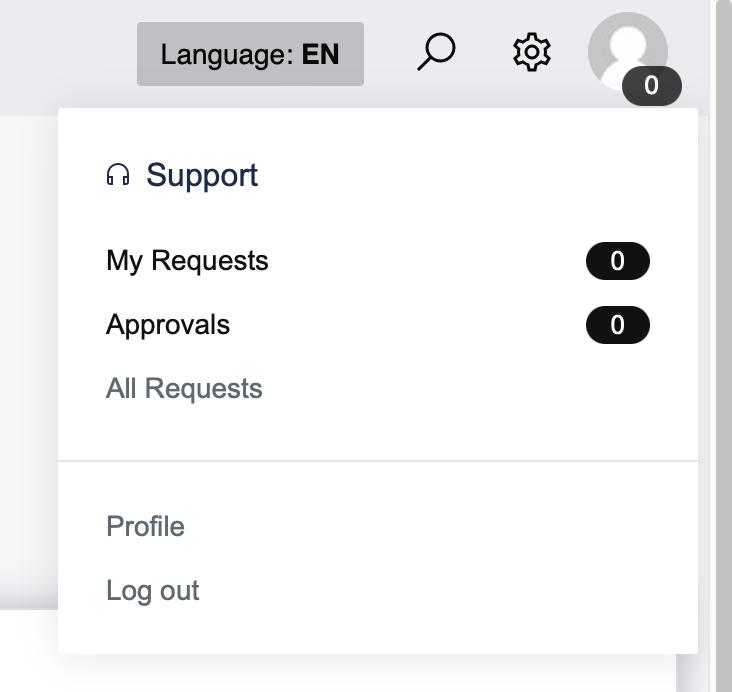In this article you can find more information about how to edit your profile on the SURF service desk.
| Step | Action |
|---|---|
Step 1: Log in to the service desk portal | The link to the portal is: https://servicedesk.surf.nl/ |
Step 2: Go to your profile | In the top right corner you will find an avatar. When you click on this, the menu as shown above will appear. Here you can find all your personal information. Click on "Profile". |
Step 3: Edit your profile | Click "Edit your profile" to change your settings as shown below. |
Step 4: Set preferences | As you can see you can change your avatar, language preference and prefered timezone. You can adapt your profile again at any moment. Click "Save" and your changes will be shown. |
Step 5: Return to the start screen | To return to the start screen, just click "Former SURFnet IA Helpdesk" in the top left corner. |