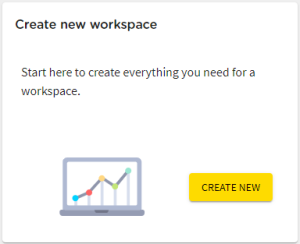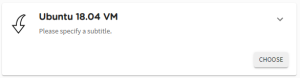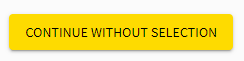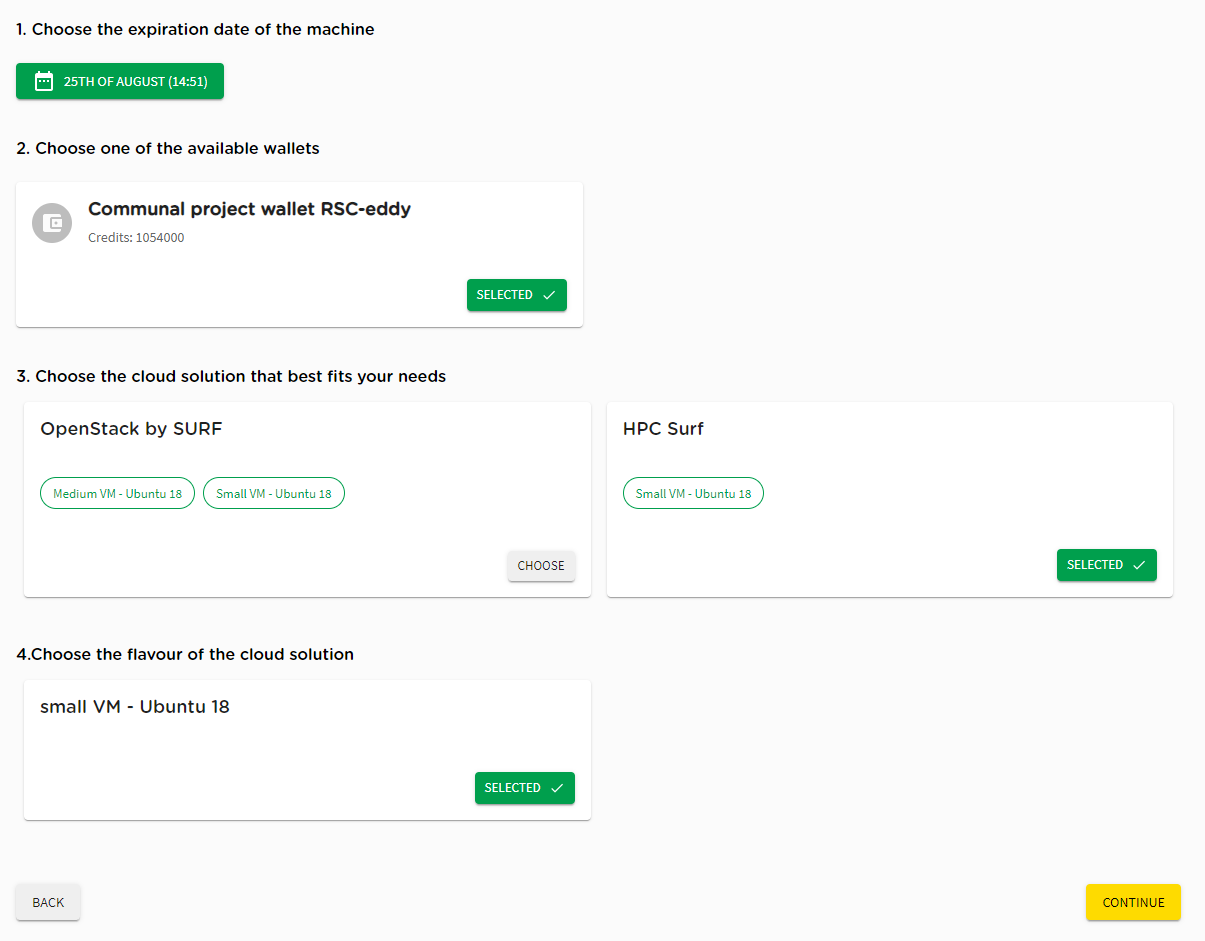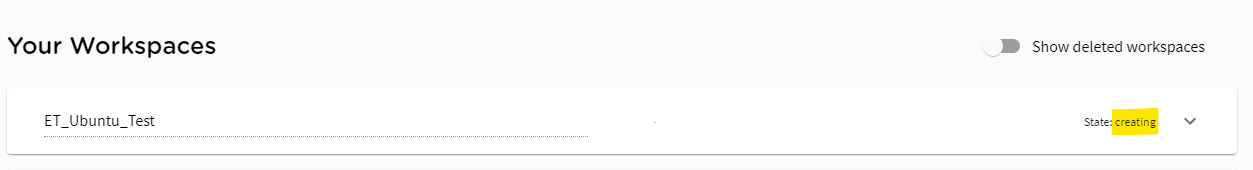...
- Open de 'Dashboard' page
- At the quick actions section, create a new workspace by clicking on the 'CREATE NEW' button.
- This will open the page "Create your workspace" and you can 'CHOOSE' for the workspace you like to deploy. (like. Ubuntu 18.04 VM)
- On the next page you can select the collaborative organisation and click on 'CHOOSE'.
- In the step choose Dataset(s) no dataset needs to be selected. For now, click on the button.
- On the "Select time and solution" page please set the (1) end date, the (2) available budget, (3) site, and CHOOSE a (4) flavour of your workspace. And click on 'CONTINUE'.
- Enter the a unique name of your 'Workspace name' that you will see for your workspace. This name will identify the workspace in your Dashboard later and agree , later on. Also agree to the Terms and Conditions. Then click on SUBMIT.
- You will be redirected to the Dashboard and you should see under the selection 'Your Workspaces' the name of the Workspace that you have created. The status will change form creating to running once the Workspace is ready to use.
...