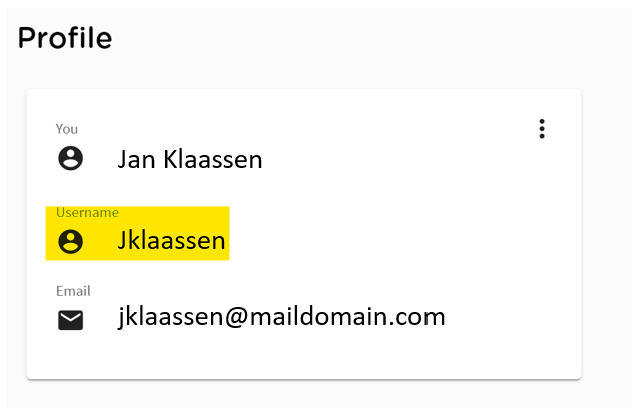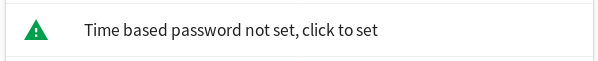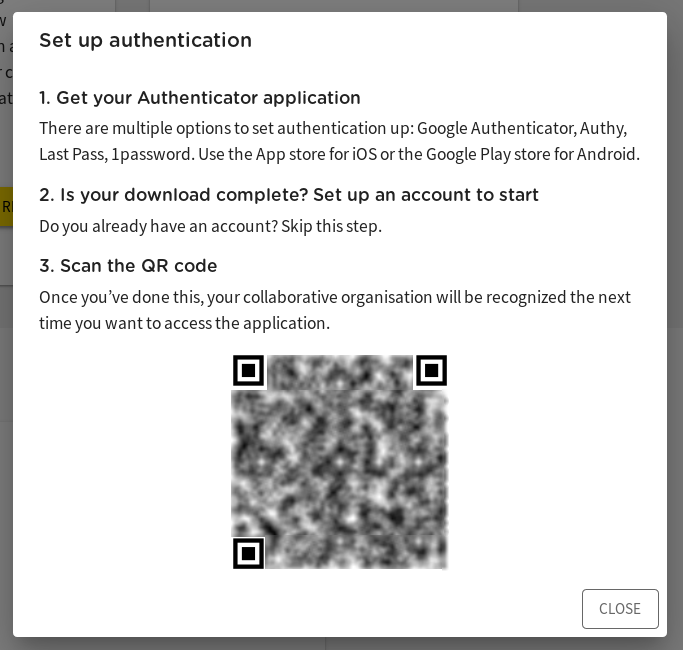...
On the "Profile" tab of the Research Cloud portal you can review your username:
If you have not yet registered for TOTP, you will see a notification like this on the same page:
Click on it, in order to register.Otherwise, if there is an earlier TOTP registration, just use the menu under the three stacked dots ("ellipse") in the upper right and choose of the profile display card.
Select "Reset time Time based password" .
Both ways, you will be presented with a screen with further instructions and a QR-code:
and scan the displayed QR code with an authentication app on your smartphone.
(Google Authenticator or Authy work fine.)Follow the instructions, there.
| Info |
|---|
If you have more than one CO, make sure that you edit the name of the new entry in your app such that you can recognize which CO it is for. |
Once you have registered, you can access your workspaces with TOTPNow your smartphone app will provide you with a temporary number code that you can fill in in the workspace's login screen.
Go to your workspaces overview on your Research Cloud Dashboard page and select a workspace with a web interface (like R-Studio, Jupyter Notebook etc.).
...