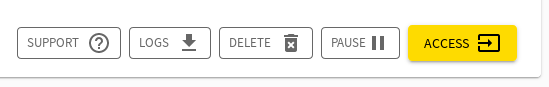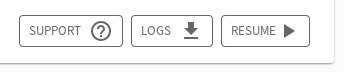Pausing your workspace helps you to spare your budget. The configuration of your workspace and the current data on it are preserved.
That way, you do not have to spend time to set up your machine every time you start a workspace.
If the cloud provider of the workspace allows for it, you can pause your workspace.
Use the "PAUSE" button next to the access button.
The workspace will enter the state "pausing" and finally be in the state "paused".
At this time we only support the pausing of workspaces on the SURF HPC Cloud. We are working on making it possible on other available clouds such as AWS and Azure
Accounting "paused"
While your workspace is paused, it will not consume any CPU or GPU credits.
If your wallet is based on a RCCS contract, storage of a paused workspace will still be charged.
Grant-based wallets are not charged for storage because grants allow for a fixed amount of storage. The billing is not time-based, there.
If a persistent storage volume is attached to the paused workspace, it will stay "in-use".
Resume
To start using your workspace again, click the "RESUME" button on the paused workspace.
The workspace will enter the state "resuming"
Once the workspace is back in the state "running", you can access it again.
The persistent storage will still be attached.
Consistency
In order to prevent unpredictable behaviour, make sure that no changes are made by users after the "PAUSE" button has been clicked.
Make sure that any data processing is stopped and that no users are logged in before you pause your workspace.