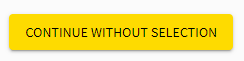Editor: Eddy Timmer
Introduction
here set some information about the reason of this part of the documentation.
Create a new simple VM.
Make sure you have a budget assigned to your account before continue if not follow the instructions here : Get a wallet or more budget for Research Cloud.
When you successfully login to the ReseachCloud website you will see the Dashboard.
The following steps will help you to create your fist vm:
- Open de 'Dashboard' page
- At the quick actions section, create a new workspace by clicking on the 'CREATE NEW' button.
- This will open the page "Create your workspace" and you can 'CHOOSE' for the 'Private - no collaborative organisation'.
- Select a simple vm like. Ubuntu 18.04 by click on the 'CHOOSE'
- In the step Dataset(s) no dataset needs to be selected for now click on button.
- At the page "Choose the power you want to use" select the Small by clicking on the 'CHOOSE' in the Small box.
- On the "Select time, budget and solution" page please end d244pxate de available budget and site. Click on 'CONTINUE' if you have done that.
- Enter the name of your vm that you will find in your Dashboard later and agree to the Terms and Conditions.