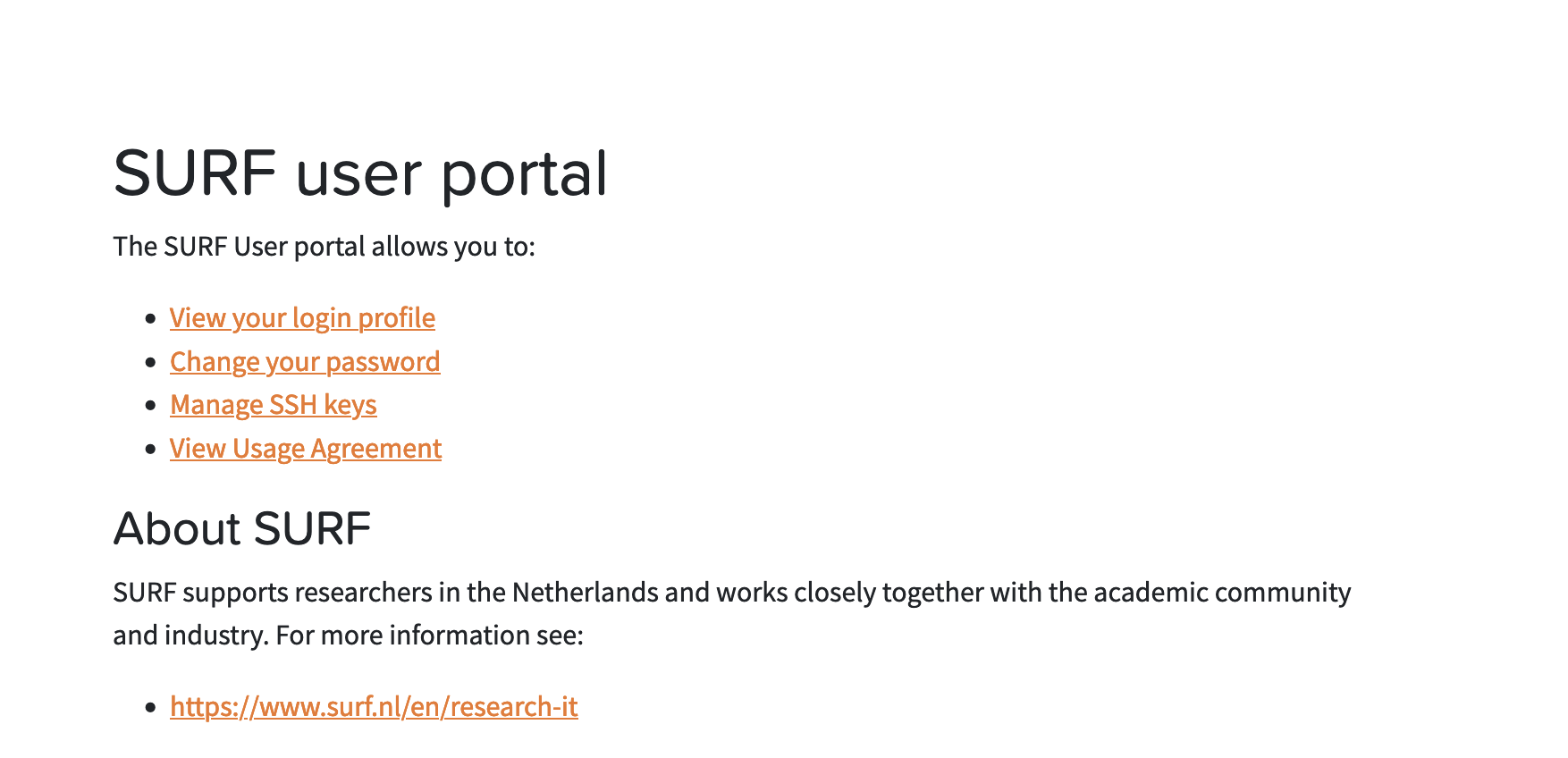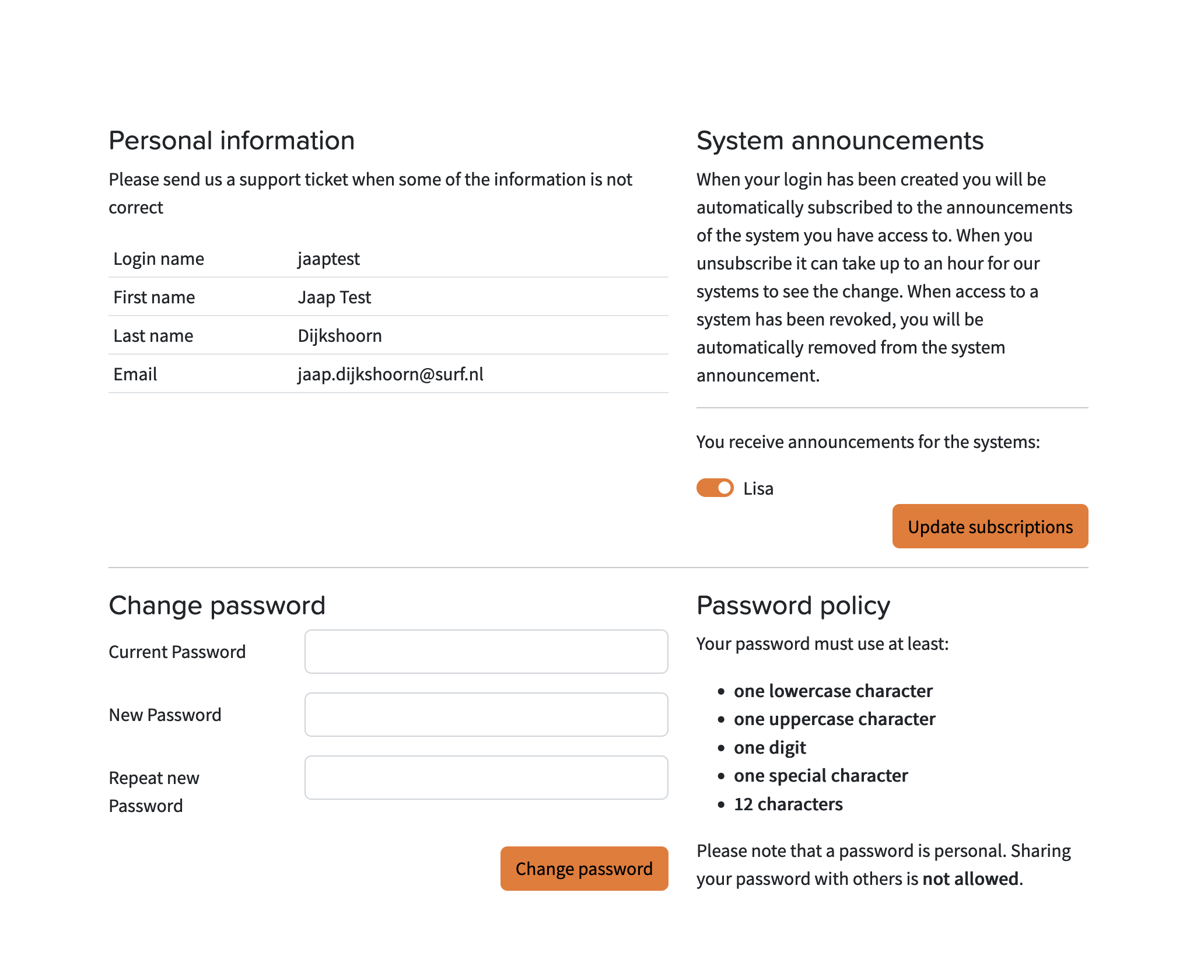Introduction
Info
This page describes the procedure for how to do a password reset in the SURFcua portal.
If you have forgotten your password, you can use SURFcua forgot password.
This does not change your password for the Servicedesk. If you have forgotten your SURFcua password you can reset it in the https://portal.cua.surf.nl/
Step-by-step guide
- Login to the SURFcua portal https://portal.cua.surf.nl/ by clicking the button SURFcua login
Fill in your SURFcua login Username and Password.
Your SURFcua login is NOT your e-mail address but a string based on your name.
- Click on change your password
- Fill in your current password and twice your new password. Click Change Password to continue.
- You should see a green banner with the text Password has been changed